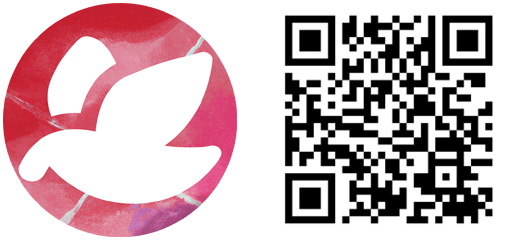
Install
WhiteBird - Another ChatGPT
No configuration required, just install and start using it, highly customizable, AI at your fingertips.
This AI assistant client utilizing cutting-edge AI models to provide effective assistance.
You can easily and freely start using AI chat features by directly recharging in the app (no setup required) or by entering your own API-KEY.
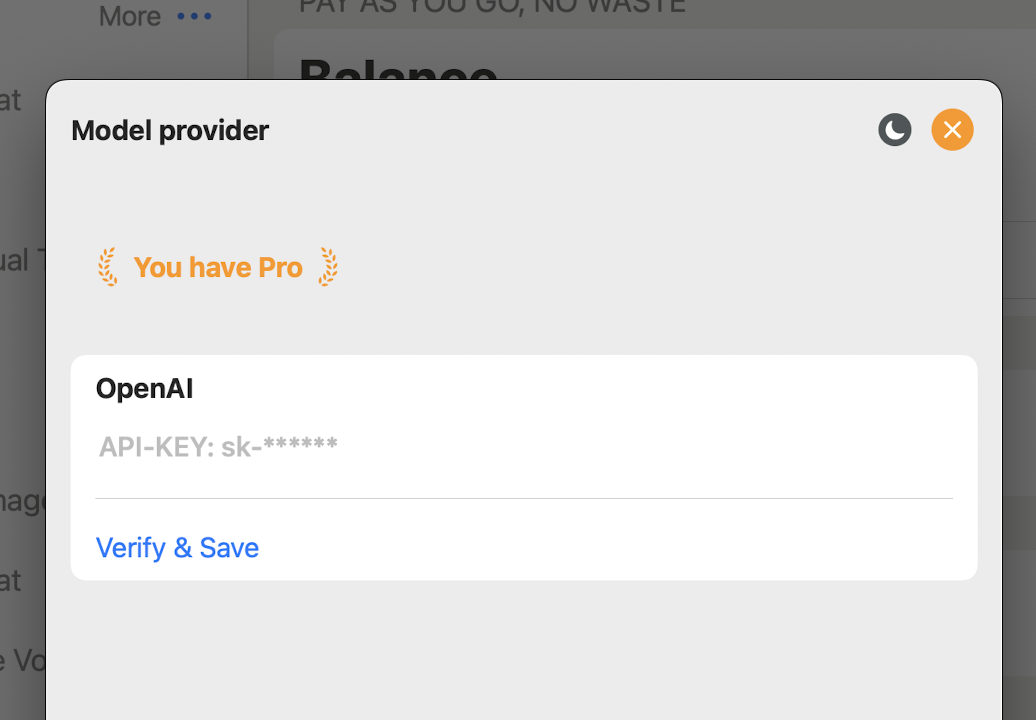
Copy your OpenAI API-KEY from here: https://platform.openai.com/api-keys, and then paste it into the corresponding place in the application shown above.
Product Features:
- No need for any settings, recharge to use.
- Easy to get started with zero learning cost.
- Extremely fast response speed: Fast experience with fast flow information.
- Customizable: Users can customize the assistant or import default assistant.
- Plugin support: Tools requiring multiple steps can be imported and used.
- Multi-modal input and output.
Rendering:
- Supports LaTeX parser to correctly display equations and high-quality typesetting for technical documents, academic papers, books, etc.
- Supports code highlighting and direct copying.
- Supports Markdown rendering.
Integration:
- Super fast iCloud synchronization.
- Native TTS voice.
- Keyboard extension.
- Supports URL Scheme: whitebird://chat?message=hi
Supported Models:
- GPT-3.5-16k
- GPT-4.0
- GPT-4.0-128k
- GPT-4.0-Vision
- DALL·E 3
- Whisper
- TTS
- Embedding models ada v2
- and more...
Contact Information:
- Threads: chenlidongorg
- X: chenlidongorg
- Official website: https://whitebird.chat
- Email: [email protected]
AppStore Search Key Word: whitebird chat
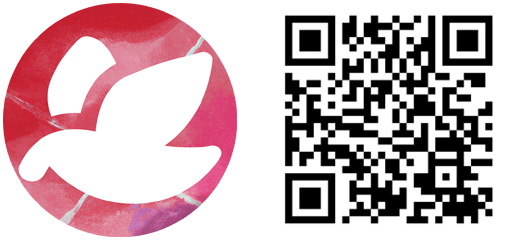
Install
